As I’ve been learning Unreal Engine for the past couple months now, I’ve repeatedly come across artifacts that I can’t get rid of or explain. One such case is that a wall, which is made up of multiple square like wall pieces shows these abrupt contrast changes.
This feels very unnatural, as normally light would gradually fade into different contrast levels and wouldn’t change abruptly. In the picture above we can also see that the effect seems to be more pronounced in low light situations, such as on the ceiling.
I’ve tried quite many different settings and light sources but the only two ways to get rid of these artifacts or mitigate them is to:
- Use GPU Lightmass - It doesn’t seem to happen at all
- Use CPU Lightmass but use non-default settings
The solution to use GPU lightmass is straightforward and doesn’t need any further explanation.
Let’s talk about ways to make it work with CPU Lightmass. To begin with we should increase the build quality. The effect ist most pronounced if we use “Preview” and gets better if we use higher quality modes or even “Production”.
Lighting built using CPU Lightmass and quality set to “Production”.
Next, the effect gets further mitigated if we change the lightmass world settings as follows:
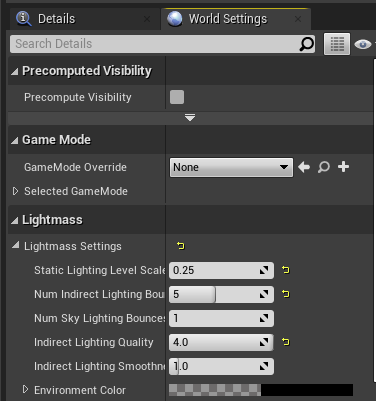
Finally, with both improvements together we get quite a decent build where the effect is not very visible anymore.
Conclusion
Increasing the build quality and lightmass world settings improves the image quality and mitigates the problem quite much. However, it also increases build times by a lot. So, I’m not sure if this is really the preferred fix for this problem. Finally, this solution might not work for bigger levels or even full-blown worlds.
If you know how to better solve this issue, please tell me 


