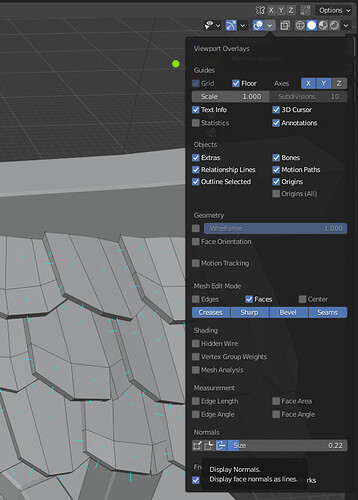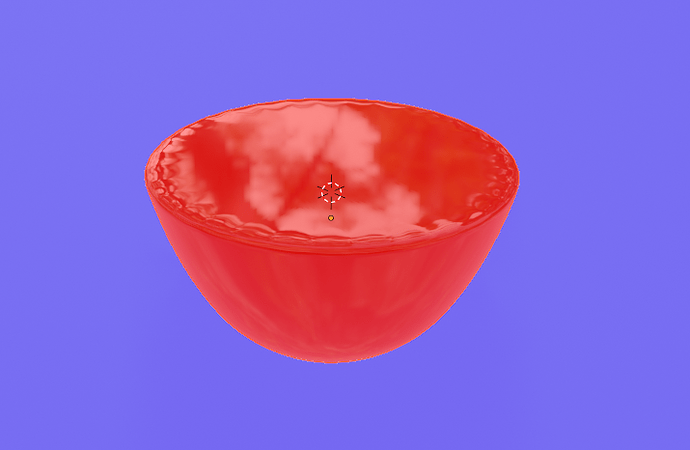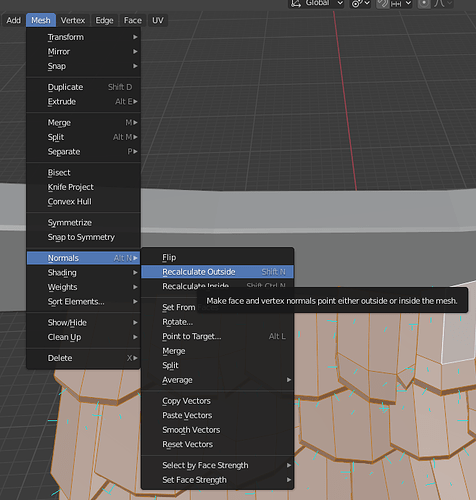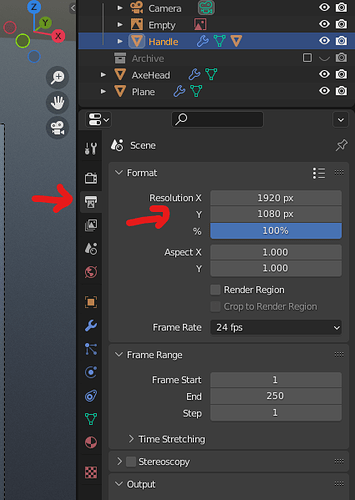UV Squares Add-on
Blender’s UV Editor tool that reshapes UV selection into grid.
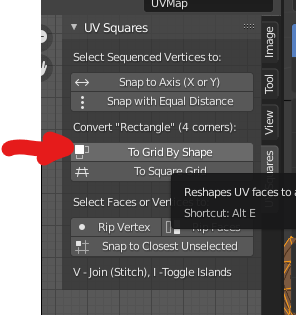
Installation
- UV Squares Add-on: Github Link - Uv Squares
- Click download as ZIP.
- Then in Blender, User Preferences - Add-ons.
- Click Install from ZIP.
Normals
How to display Normals
- You need to be in edit mode
- Check image below. Normals are the green/blue-ish lines shown vertical to each face
Face orientation / normals
Click on “Overlays” and check “Face Orientation”. If any object/faces look red, then the normals are wrong.
Recalculate normals
- Go to edit mode
- Select faces for which you’d like to recalculate the normals
- Shift + N
- Image:
Separate a face from an object
- Make sure you’re in Edit Mode
- Click Y
Blender 2.80 Tutorial: Separate A Face Or Group Of Faces On An Object
Import Blender models into unity
Two different methods:
- Via .fbx files
- Directly import .blend file. This has the advantage that the model in unity (prefab) will update as soon as the blend file is changed. However, there is more magic going on between blender and unity…
How to Import Blender 2.8 & 2.9 to Unity?
Measure Distance between Points or Faces
- Enter Edit Mode
- In the toolbar on the very left of the screen there should be a measure tool.
Further instructions as well as useful shortcuts such as Ctrl to snap can be found here: Blender Docs - Measure
Change Render output Dimensions
Somehow I can never find this. It’s under Output Properties not Render Properties!